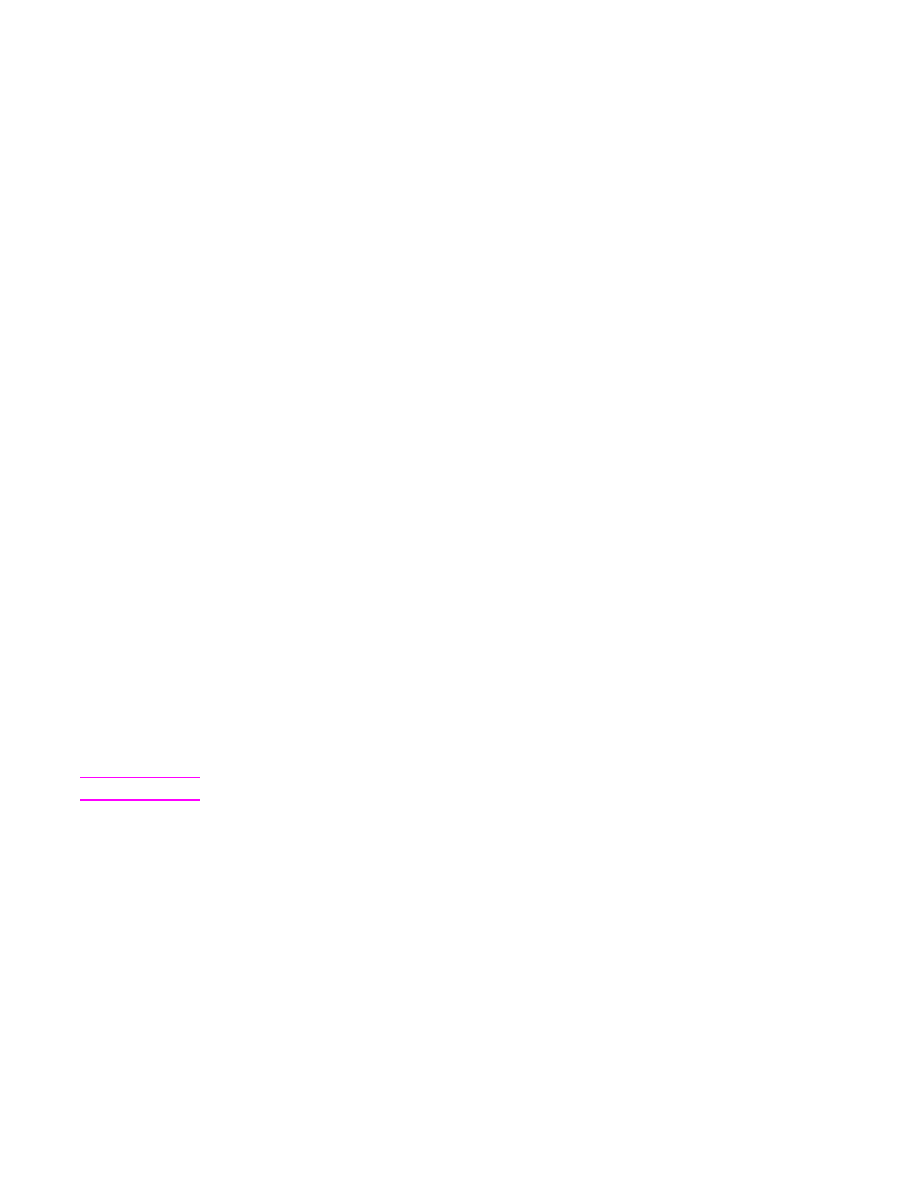
Upgrading the firmware
The MFP has remote firmware update (RFU) capability. Use the information in this section to
upgrade the MFP firmware. The overall process involves the following steps:
1. Determine the current level of firmware that is installed on the MFP.
2. Go to the HP Web site and find out whether a firmware update is available. If an update
is available, download the latest firmware to your computer.
3. Transfer the new firmware from your computer to the MFP.