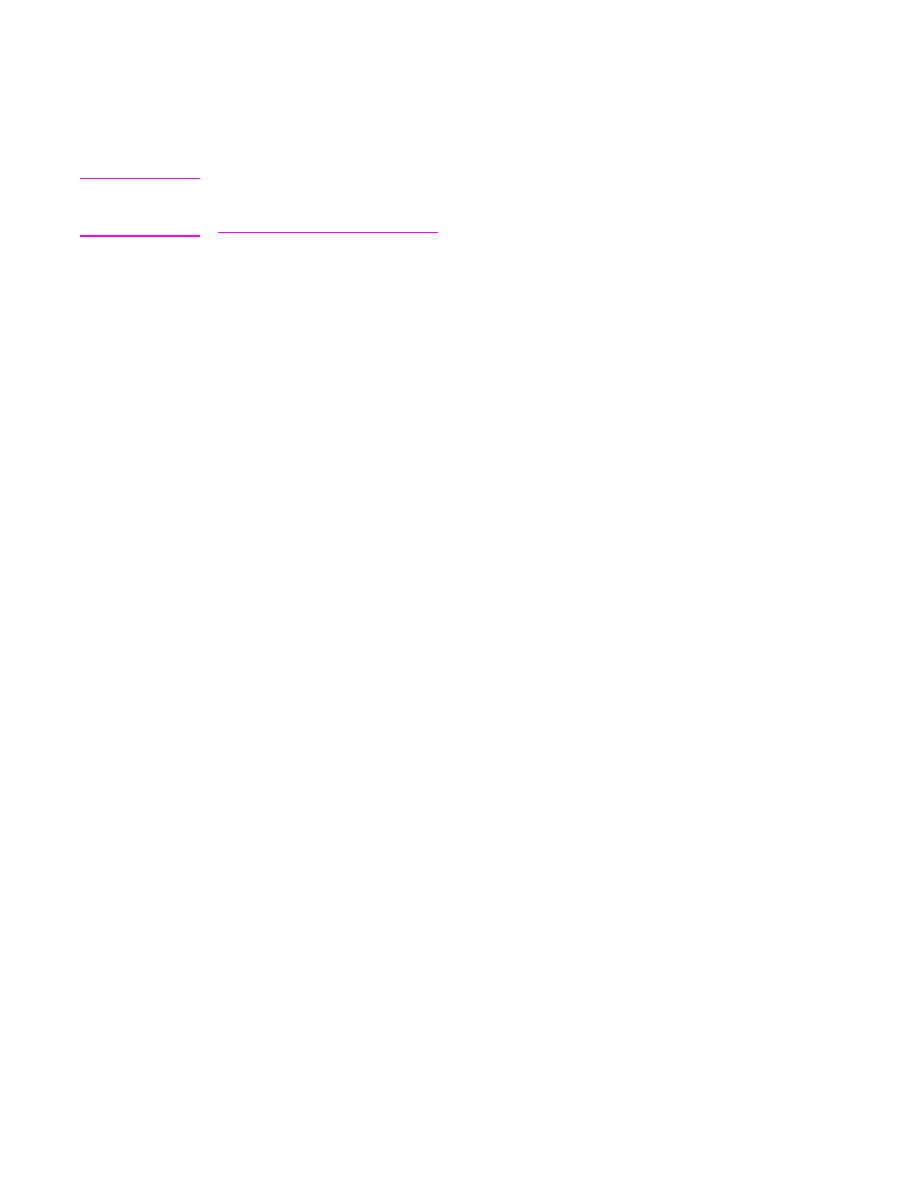
E-mail configuration
Before you can send a document to e-mail, you must configure the MFP for e-mailing. The
MFP has an auto-configuration feature that attempts to find the correct IP addresses for the
SMTP server and the LDAP server. You can also configure the IP addresses manually.
Note
The instructions that follow are for configuring the MFP at the control panel. You can also
perform these procedures by using the embedded Web server. For more information, see
Using the embedded Web server
.