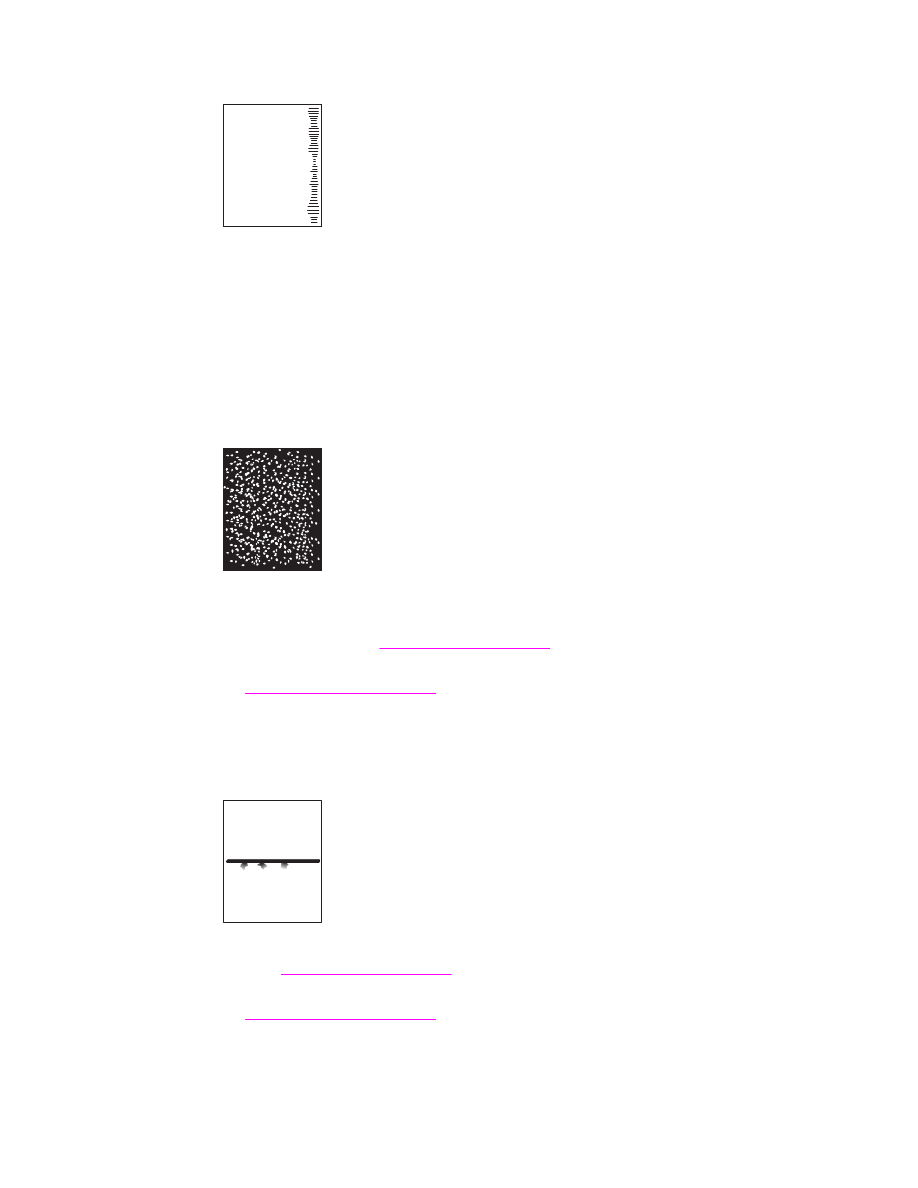
White spots on black
1. Print a few more pages to see if the problem corrects itself.
2. Make sure that the type and quality of the paper that you are using meet HP
specifications. (See
Print media specifications
.)
3. Make sure that the environmental specifications for the MFP are being met. (See
Environmental specifications
.)
4. Replace the print cartridge.