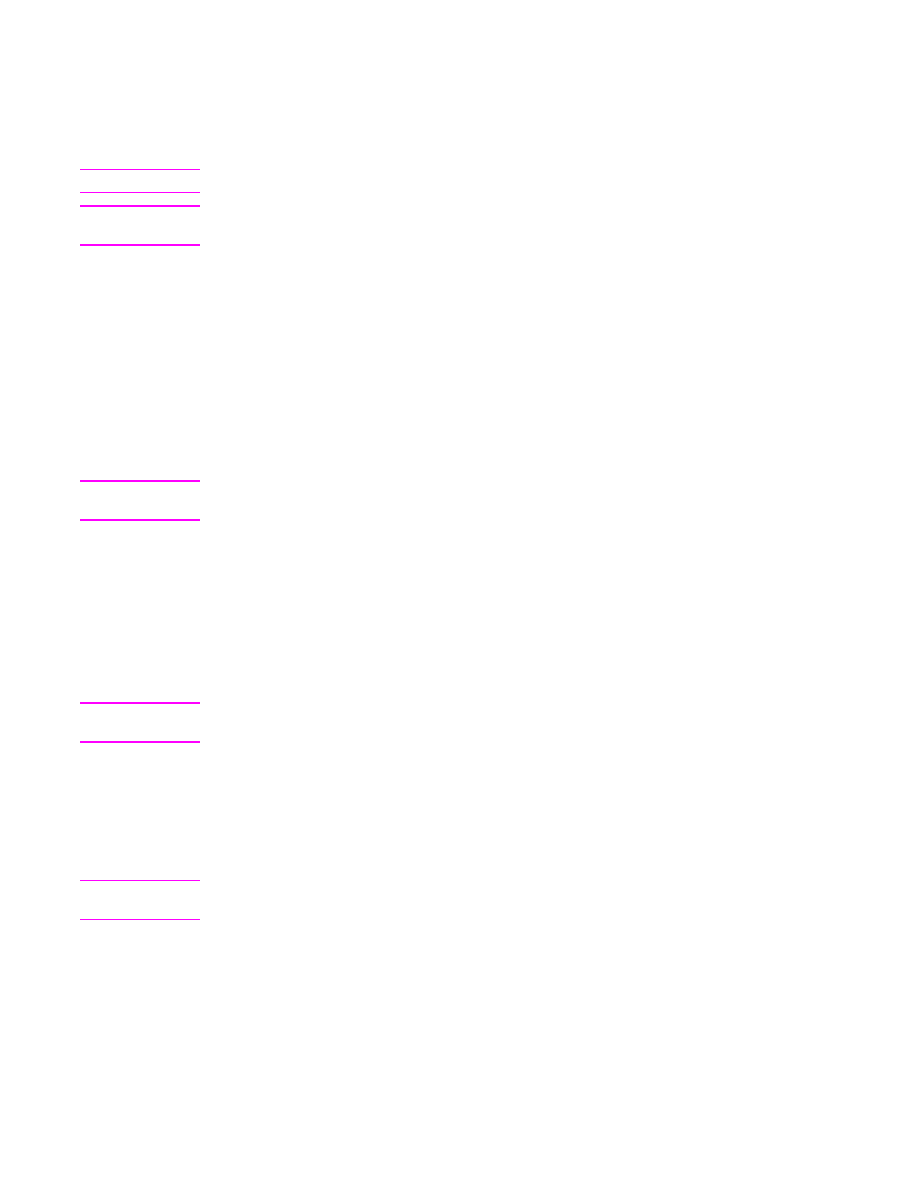
Cleaning the MFP
To maintain print quality, clean the MFP thoroughly whenever print-quality problems occur
and every time you replace the print cartridge.
WARNING!
Avoid touching the fusing area when cleaning the MFP. It can be hot.
CAUTION
To avoid permanent damage to the print cartridge, do not use ammonia-based cleaners on
or around the MFP except as directed.