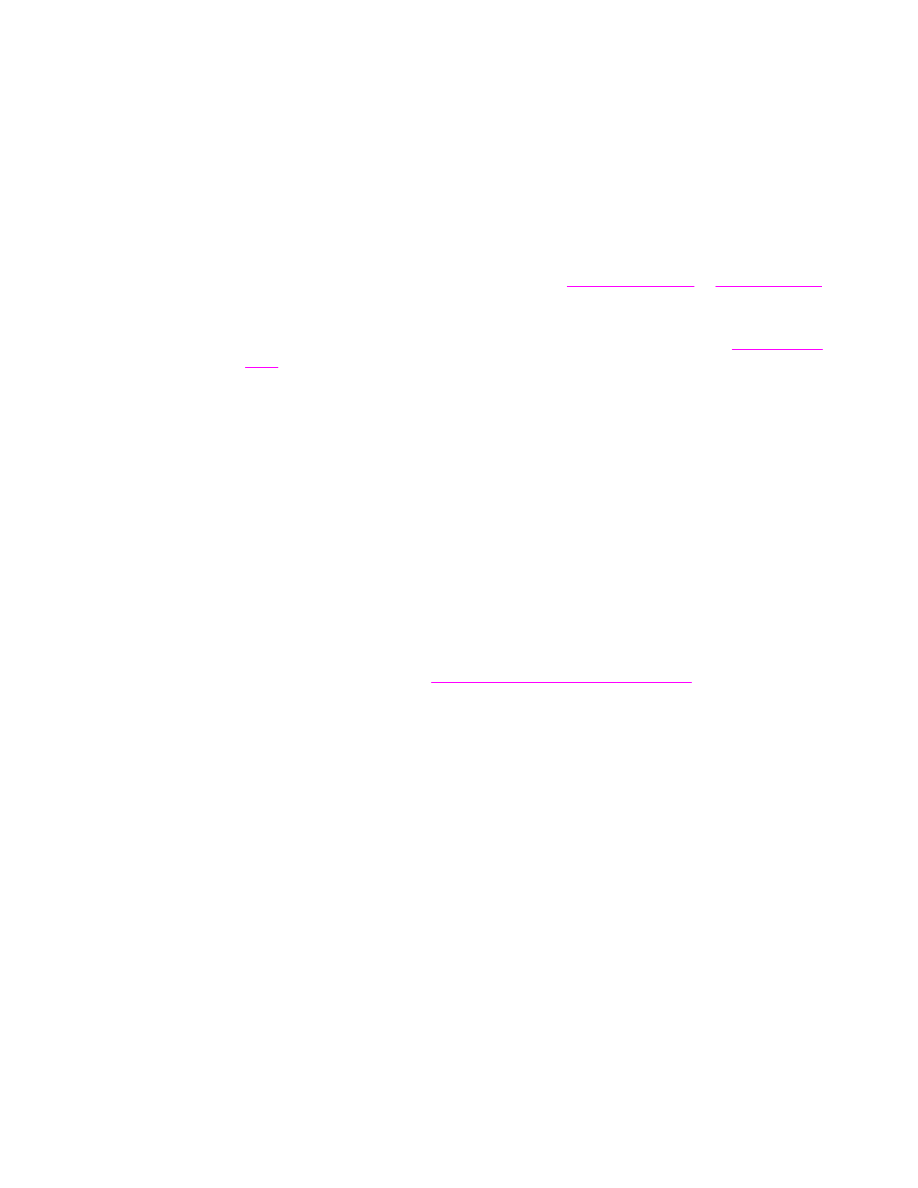
Printing documents
This section provides instructions for printing when you want to set options for the MFP for
Microsoft Windows or Macintosh operating systems. If possible, set the MFP options in the
software program or in the Print dialog box. In most Windows and Macintosh programs, you
can set the MFP options. If a setting is not available in the program or printer driver, you
must set it by using the MFP control panel.