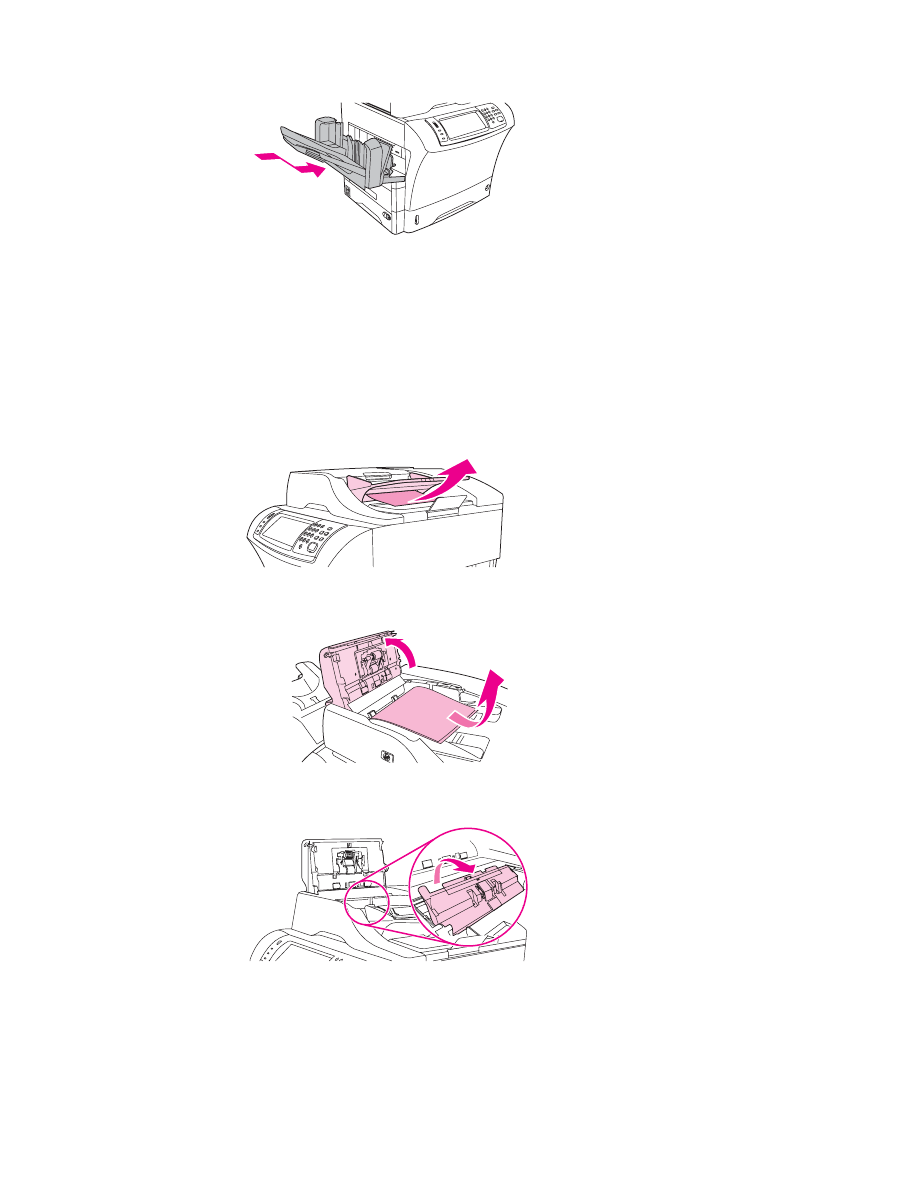
Clearing jams from the ADF
Use this procedure to clear jams from the ADF.
1. Lift the ADF-input tray, and check for jammed media underneath the tray. Carefully
remove any jammed media.
2. Pull up on the ADF-cover-release lever, and open the ADF cover. Carefully remove any
jammed media.
3. Lift up on the ADF-document guide, and check for jammed media. Carefully remove any
jammed media.
198
Chapter 10 Solving problems
ENWW

4. Close the ADF cover.
5. If a jam message persists, jammed media is still in the MFP. Look for the jam in another
location.